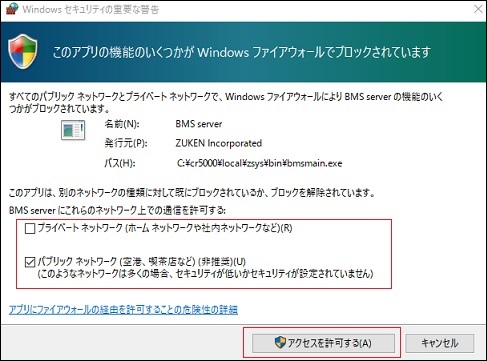Windows ファイアウォール機能を有効にしている端末では、一部の機能や操作でプロセス間の通信が行われた際にプログラムがブロックされる場合があります。
必要に応じて、使用しているアプリケーションに関連するプログラムを Windows ファイアウォールの例外ルールに登録してください。
| アプリケーション |
プロセス間通信を行うプログラム |
ライセンスサーバプログラム
(FlexNet Publisher) |
- インストールディレクトリ\lmgrd.exe
表示名: Flexera
- インストールディレクトリ\zuken.exe
表示名: zuken
|
| Design Force |
[ 全般 ]
- Analysis Moduleインストールディレクトリ\EMCTC\programs\impulse.exe (Rel.2022以前)
表示名: Simulation Library Manager
- Analysis Moduleインストールディレクトリ\EMCTC\bin\impulse.exe (Rel.2023以降)(64-bit版)
表示名: Simulation Library Manager
- Analysis Moduleインストールディレクトリ\EMCTC\bin_x86\impulse.exe (Rel.2023以降)(32-bit版)
表示名: Simulation Library Manager
|
[ ファイル操作サーバー ]
- インストールディレクトリ\bin\DFfileserver.exe
表示名: DFfileserver.exe
|
[ 並行設計サーバー ]
- インストールディレクトリ\bin\DFconcurrentserver.exe
表示名: DFconcurrentserver.exe
|
[ AI配置配線サーバー ]
- インストールディレクトリ\python\tools\python.exe (Rel.2023 / 2024)
表示名: Python
- インストールディレクトリ\python\tools\pythonservice.exe (Rel.2025以降)
表示名: AIPR Server
|
| Components Editor |
[ 全般 ]
- インストールディレクトリ\local\zsys\bin\bmsmain.exe
表示名: BMS server
- インストールディレクトリ\bin\ozserver.exe
表示名: CR-5000 Data Server (Rel.2020以前) / Board Designer Data Server (Rel.2021以降)
|
| System Planner |
[ 全般 ]
- Analysis Moduleインストールディレクトリ\EMCTC\programs\impulse.exe (Rel.2022以前)
表示名: Simulation Library Manager
- Analysis Moduleインストールディレクトリ\EMCTC\bin\impulse.exe (Rel.2023以降)(64-bit版)
表示名: Simulation Library Manager
- Analysis Moduleインストールディレクトリ\EMCTC\bin_x86\impulse.exe (Rel.2023以降)(32-bit版)
表示名: Simulation Library Manager
|
| Design Gateway |
[ 全般 ]
- インストールディレクトリ\local\zsys\bin\bmsmain.exe
表示名: BMS server
- Analysis Moduleインストールディレクトリ\EMCTC\programs\impulse.exe (Rel.2022以前)
表示名: Simulation Library Manager
- Analysis Moduleインストールディレクトリ\EMCTC\bin\impulse.exe (Rel.2023以降)(64-bit版)
表示名: Simulation Library Manager
- Analysis Moduleインストールディレクトリ\EMCTC\bin_x86\impulse.exe (Rel.2023以降)(32-bit版)
表示名: Simulation Library Manager
|
| Lightning |
[ 全般 ]
- インストールディレクトリ\programs\zsys\bin\bmsmain.exe
表示名: BMS server
|
[ P.R.Editor / Realize / Scenario / Inspect / Verify / SI / Intelligence ]
- インストールディレクトリ\programs\impulse.exe
表示名: Lightning Simulation Library Manager
|
[ Realize / Scenario / Verify / SI ]
- インストールディレクトリ\programs\scs.exe
表示名: SI Simulation Server
|
[ Realize / Scenario / Verify ]
- インストールディレクトリ\programs\sicontroller.exe
表示名: SI Controller
- インストールディレクトリ\programs\sippd.exe
表示名: SI Planner Processing Daemon
- インストールディレクトリ\programs\sikernel.exe
表示名: SI Simulation Kernel
|
| Circuit DR Navi |
[ 全般 ]
- インストールディレクトリ\local\zsys\bin\bmsmain.exe
表示名: BMS server
|
| Board Designer |
[ 全般 ]
- インストールディレクトリ\local\zsys\bin\bmsmain.exe
表示名: BMS server
- インストールディレクトリ\bin\bdscheme.exe
表示名: bdscheme.exe
- インストールディレクトリ\bin\ozserver.exe
表示名: CR-5000 Data Server (Rev.22以前) / Board Designer Data Server (Rel.2021以降)
|
| Board Viewer Advance |
[ 全般 ]
- インストールディレクトリ\local\zsys\bin\bmsmain.exe
表示名: BMS server
|
Concurrent PCB Design
|
[ 全般 ]
- インストールディレクトリ\local\zsys\bin\bmsmain.exe
表示名: BMS server
|
[ CPD Master ]
- インストールディレクトリ\zcpd\bin\cpdserver.exe
表示名: cpdserver.exe
|
| DFM Center |
[ Check Engine ]
- インストールディレクトリ\sys\bin\vmbserver.exe
表示名: vmbserver.exe
|
[ Rule Manager ]
詳細は、こちらをご参照ください。
|
DFM Center/ADM for
Design Force / Board
Designer |
[ ADM Server ]
- インストールディレクトリ\ADM\bin\cr7zmbserver.exe (Design Force、DFM Elements 版) (Rel.2020以降)
表示名: cr7zmbserver.exe
- インストールディレクトリ\zadm\bin\Win32OODB\zmbserver.exe (Board Designer 版)
表示名: zmbserver.exe
|
[ Rule Manager ]
詳細は、こちらをご参照ください。
|
| DFM Inkjet |
[ Check Engine ]
- インストールディレクトリ\sys\bin\vmbserver_ij.exe
表示名: vmbserver_ij.exe
|
| DFM Viewer Advance |
[ Check Engine ]
- インストールディレクトリ\sys\bin\vmbserver_vwa.exe
表示名: vmbserver_vwa.exe
|
| Cabling Designer |
[ 全般 ]
- インストールディレクトリ\local\zsys\bin\bmsmain.exe
表示名: BMS server
|
[ Cabling Designer ]
- インストールディレクトリ\zcd\bin\Win32\dssched.exe
表示名: dssched
|
[ Harness Designer / Topology Designer / Wire Harness Desktop ]
- インストールディレクトリ\zwh\bin\JointEditor.exe
表示名: Joint Editor
- インストールディレクトリ\zwh\bin\SubAssyEditor.exe
表示名: Sub Assy Editor
- インストールディレクトリ\zwh\bin\whdrc.exe
表示名: Harness Designer Design Rule Check
- インストールディレクトリ\zwh\bin\whcirimport.exe
表示名: ZWH WH COLLECTIVE IMPORT CIRCUIT INFORMATION
- インストールディレクトリ\zwh\bin\whdclient.exe
表示名: Wire Harness Desktop Client Tool(Server Mode)
- インストールディレクトリ\zwh\bin\whdclientsl.exe
表示名: Wire Harness Desktop
- インストールディレクトリ\zwh\bin\TopologyDesigner.exe
表示名: Topology Designer
- インストールディレクトリ\zwh\bin\HarnessDesigner.exe
表示名: Harness Designer
- インストールディレクトリ\zwh\bin\whcirdiff.exe
表示名: Circuit Information Diff
- インストールディレクトリ\zwh\bin\whhrnsdiff.exe
表示名: Harness Drawing Logical Comparison
- インストールディレクトリ\zwh\bin\whschgen.exe
表示名: System Circuits Generator
- インストールディレクトリ\zwh\bin\whdadmintool.exe
表示名: Wire Harness Desktop Admin Tool
- インストールディレクトリ\zwh\bin\whdadmintoolsl.exe
表示名: WHDサーバデータ管理ツール
- インストールディレクトリ\zwh\bin\whschupdt.exe
表示名: Compare and Updt Signal Circuits
- インストールディレクトリ\zwh\bin\whtiffdlg.exe
表示名: Harness Designer Collective TIFF Output
- インストールディレクトリ\zwh\bin\whobjsearch.exe
表示名: WH Object Search
- インストールディレクトリ\zwh\bin\mcopy.exe
表示名: Wire Harness Desktop mtool
- インストールディレクトリ\zwh\bin\mdelete.exe
表示名: Wire Harness Desktop mtool
- インストールディレクトリ\zwh\bin\zsds2bridge.exe
表示名: Wire Harness Desktop DS-2 I/F Bridge
- インストールディレクトリ\zwh\bin\zswhddm.exe
表示名: Wire Harness Desktop COM Data Model I/F
- インストールディレクトリ\zwh\bin\executecommandall.exe
表示名: Execute Command All Bat
- インストールディレクトリ\zwh\bin\wheditshtprop.exe
表示名: WH Edit Sheet Property
- インストールディレクトリ\zwh\bin\whHrnsToLib.exe (Rev.24以降)
表示名: ZWH WH HRNSTOLIB Import Bat
|
[ Wire Harness Desktop Server ]
- インストールディレクトリ\bin\whdserverconf.exe
表示名: Wire Harness Desktop Server Configuration
- インストールディレクトリ\bin\whdserverconfsl.exe
表示名: Wire Harness Desktop Server Configuration(Serverless)
|
| Architecture Planner |
[ Architecture Planner Server ]
- JDK インストールディレクトリ\bin\java.exe
表示名: Java Runtime
- Engine インストールディレクトリ\ndsengine\bin\windows\x64\ndssvc.exe
表示名: AP Service (APL1)
|
| E3.series |
[ マルチユーザサーバー ]
- インストールディレクトリ\MuService.exe
表示名: E3.enterprise server
|
| E3.infinite |
[ Architecture Advance Server ]
- JDK インストールディレクトリ\bin\java.exe
表示名: Java(TM) Platform SE binary
- Engine インストールディレクトリ\ndsengine\bin\windows\x64\ndssvc.exe
表示名: JavaService
|
| DS-2 Expresso |
[ DS-2 Expresso Server ]
詳細は「スタートガイド」をご参照ください。
|
| DS-CD |
[ DS-CD Server ]
- JDK インストールディレクトリ\bin\java.exe
表示名: Java(TM) Platform SE binary
- Engine インストールディレクトリ\ndsengine\bin\windows\x64\ndssvc.exe
表示名: JavaService
|